Well keep in mind that your key to this process is "BootCamp" the utility from Apple which will enable you to achive this task.
So let me assume that you have a mac machine installed with Leopard 10.5 or later.
All you need to do is make sure that you have just one partition in your box. If not we need to delete the existing partitions and make it a single Machintosh HD partition. For this operation you can use the Disk Utility.
Make sure that you have the complete Hard Drive space in one single partition. Use the "-" button to delete the existing partitions ( Remember to do the proper Backups).
Once you are done with this you are good to go with the Boot camp. Select bootcamp from Applications -> Utilit
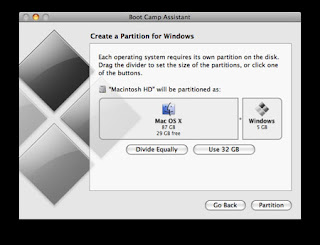
ies and double-click Boot Camp Assistant. Click cont
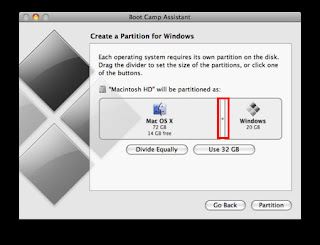
inue. Now you need to decide the space on your hard drive were you want to install win7. Remember the installation will take almost 10 GB. I recomment 50+ GB space. You can do this by dragging the space dividing the two drives in the screen. Click Partition and wait untill it prepares the partition for you.
Once it is done.. put the Win& Disk into your DVD drive and click start installation .
Now all you need is to sitback and relax.. Watch the drama.. the Mac restarts and boots in windows and will continue with its installation.
Once it is done you will be asked to configure the internet connection. And once it is done. DO UPDATE YOUR DRIVERS from the windows update feature.
This will update all your hardware resources with the latest available drivers on the internet.

Your box will restart.. in WIndows 7 now have a feel of its new graphically rich interface.. Well now you can remove the WIn7 DVD and insert the Leopard DVD into your drive. The auto run pops up and just do what it says.. it will install the BootCamp utility for windows in your box. THIS IS VERY VERY IMPORTANT. This will install all the Mac Hardware Drivers. Now you are done. ENjoy Windows on Your MAC.. :) Adios.
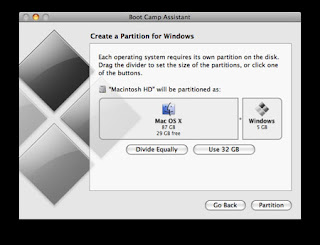 ies and double-click Boot Camp Assistant. Click cont
ies and double-click Boot Camp Assistant. Click cont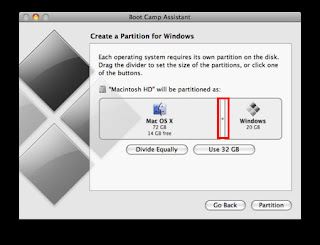 inue. Now you need to decide the space on your hard drive were you want to install win7. Remember the installation will take almost 10 GB. I recomment 50+ GB space. You can do this by dragging the space dividing the two drives in the screen. Click Partition and wait untill it prepares the partition for you.
inue. Now you need to decide the space on your hard drive were you want to install win7. Remember the installation will take almost 10 GB. I recomment 50+ GB space. You can do this by dragging the space dividing the two drives in the screen. Click Partition and wait untill it prepares the partition for you. Your box will restart.. in WIndows 7 now have a feel of its new graphically rich interface.. Well now you can remove the WIn7 DVD and insert the Leopard DVD into your drive. The auto run pops up and just do what it says.. it will install the BootCamp utility for windows in your box. THIS IS VERY VERY IMPORTANT. This will install all the Mac Hardware Drivers. Now you are done. ENjoy Windows on Your MAC.. :) Adios.
Your box will restart.. in WIndows 7 now have a feel of its new graphically rich interface.. Well now you can remove the WIn7 DVD and insert the Leopard DVD into your drive. The auto run pops up and just do what it says.. it will install the BootCamp utility for windows in your box. THIS IS VERY VERY IMPORTANT. This will install all the Mac Hardware Drivers. Now you are done. ENjoy Windows on Your MAC.. :) Adios.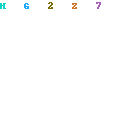
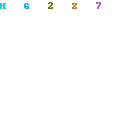
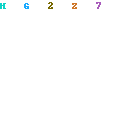
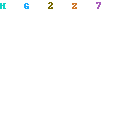
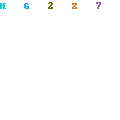
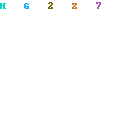
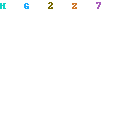
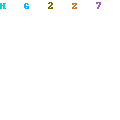
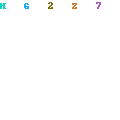



 nd the switch to turn the machine on.. The switch was discovered by
nd the switch to turn the machine on.. The switch was discovered by 



