Finally on July 7th 2009, I had a chance to touch the Next Generation Device. Microsoft Surface Reached our Kochi office. We were so eager to see the Ultimate machine.. the box came through courier and we had to lift the heavy thing from the grou nd floor to our office at the 3rd floor. We realized that its no kids game as the table weighed 160 Kg and its fragile.
nd floor to our office at the 3rd floor. We realized that its no kids game as the table weighed 160 Kg and its fragile.
 nd the switch to turn the machine on.. The switch was discovered by
nd the switch to turn the machine on.. The switch was discovered by  one of my colleague after 20 minutes of search. It is right at the bottom on the table on the left corner facing the floor. We switched it on and few colorful lights came up but nothing else happened. Then we figured that we need to run the Surface shell . We commected an external monitor a mouse and a keyboard. Untill u run the shell its just another vista machine... Finally we could get the thing running and we could feel the image viewer application running in it. Now a days we do test our own applications on Microsoft Surface before delivering to our US Office.. it is really exiting to see and feel our applications working on a surface table which respond to multi touches and gestures.
one of my colleague after 20 minutes of search. It is right at the bottom on the table on the left corner facing the floor. We switched it on and few colorful lights came up but nothing else happened. Then we figured that we need to run the Surface shell . We commected an external monitor a mouse and a keyboard. Untill u run the shell its just another vista machine... Finally we could get the thing running and we could feel the image viewer application running in it. Now a days we do test our own applications on Microsoft Surface before delivering to our US Office.. it is really exiting to see and feel our applications working on a surface table which respond to multi touches and gestures. 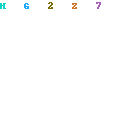
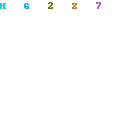
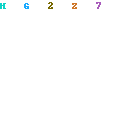
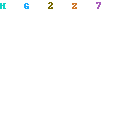
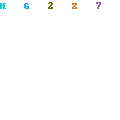
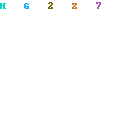
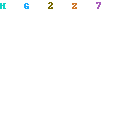
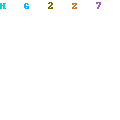
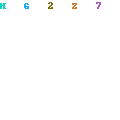




Nice write up... :)